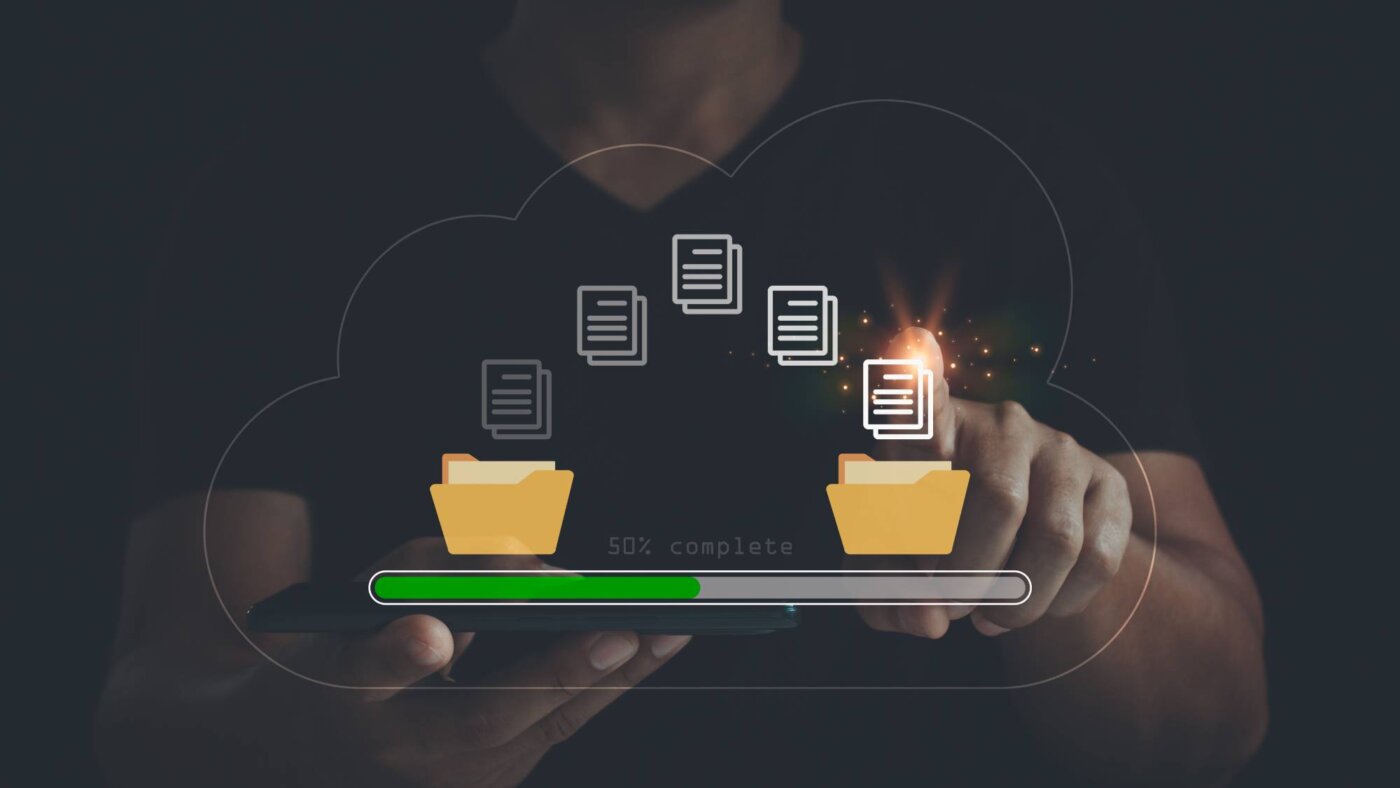The Decision Many Postpone
Cloud or local server?
The system is down – again.
The medical assistant tries to access patient records, but the server in the back room won’t start. Meanwhile, patients are already waiting for their appointments, and the pressure is rising.
Many doctors are familiar with these situations – and yet the question of IT infrastructure is often pushed aside. Cloud or local server? Which option makes more sense for your practice? And which one is secure, cost-effective and practical?
This article is here to help you gain clarity. No technical jargon, no scaremongering – just real-life examples and a straightforward comparison of the options.
What Is Cloud Storage, and What Is a Local Server?
A local server is a physical device – often kept in a cupboard or side room of your practice. This is where patient data, appointment schedules, emails and other sensitive information are stored. You retain full control – but also full responsibility, from maintenance and updates to data backups.
Cloud storage works like a secure digital vault, operated externally – typically in a data centre. Your data is no longer stored locally in the practice, but accessed via a secure connection – even from home or on the move, if needed.
Both systems have their strengths – and potential pitfalls. Let’s take a closer look at what matters in practice.
Key Criteria for Choosing Between Cloud and Server
“When we speak with practices about IT solutions, we often see the same key questions arise – and they help point us in the right direction without rushing the decision.”
Consider these five areas:
1. Who takes care of maintenance and backups?
– Cloud: handled by the provider
– Server: managed in-house or via your IT partner
2. Do team members work from different locations?
– Cloud: remote access is simple and secure
– Server: remote access usually requires VPNs or additional systems
3. Is there a plan in place for system failures?
– Cloud: automatic backups and failover systems
– Server: only secure if you’ve planned for outages
4. Do you have the physical space and setup?
– Server: requires a dedicated, secure, ventilated room
– Cloud: nothing needed on-site beyond an internet connection
5. Do you prefer predictable IT costs?
– Cloud: monthly pricing, easier to budget
– Server: upfront investment, plus ongoing maintenance
Real-Life Example: A Typical Monday Morning
Monday, 7:45am. The first patients arrive for blood tests – but the system won’t start. The server is showing a red light.
In the back room, the old device sits beneath a window that gets full sun in summer.
“We’ve never had problems before,” the receptionist says. But recently, outages have become more frequent.
Frau Koller, a part-time assistant, works from home on Mondays. Today, the VPN won’t connect. She tries to call IT support – the line is busy.
Later that week, Dr Huber makes a decision: the practice will move to a cloud-based solution. Backups now run automatically, access is mobile, and the server room has been turned into a storage area.
One month later: fewer outages, less stress – and more time for patient care.
Expert Insight from IT United
“The question isn’t ‘Cloud or Server?’ – it’s ‘Which one fits your practice now, and in the future?’”
When we support healthcare clients, we always begin by looking at their day-to-day reality: team size, IT roles, current issues.
Often, the best solution isn’t the most high-tech – it’s the one that just works.
This isn’t just about technology. It’s about reducing stress, protecting data, and gaining back time.
And that’s exactly where our tailored advice comes in – straightforward, honest, and focused on what you need.

Looking for an IT partner that understands your industry?
IT United offers tailor-made IT solutions for the healthcare, legal and corporate sectors. From IT security to maintenance and digitalisation, we ensure that your IT is stable and efficient.
Arrange a free initial consultation. We look forward to hearing from you!
Send us your enquiry or call us on +43 1 2266 2266 to arrange an appointment.

 Deutsch
Deutsch